🔖 Tags¶
It allows you to choose releases for build.
It works with next flags for build command
Flags
How to work with --tags and --match-all-tags?¶
Suppose we have next helmwave.yml with 4 releases
- redis-a
- redis-b
- memcached-a
- memcached-b
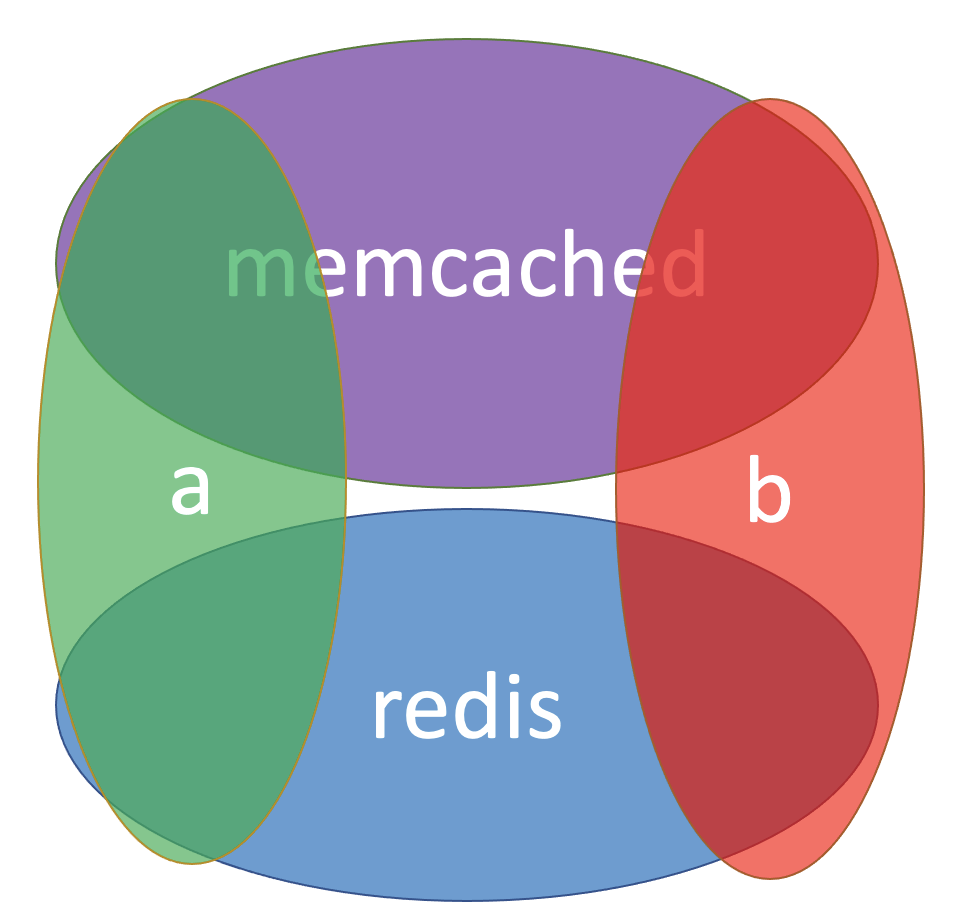
example of helmwave.yml for this case.
helmwave.yml
repositories:
- name: bitnami
url: https://charts.bitnami.com/bitnami
releases:
- name: redis-a
namespace: test
chart:
name: bitnami/redis
tags:
- a
- redis
- name: redis-b
namespace: test
chart:
name: bitnami/redis
tags:
- b
- redis
- name: memcached-a
namespace: test
chart:
name: bitnami/redis
tags:
- a
- memcached
- name: memcached-b
namespace: test
chart:
name: bitnami/memcached
tags:
- b
- memcached
helmwave build -t redis
[🙃 aka INFO]: 🏗 Plan
releases:
- redis-a@test
- redis-b@test
helmwave build -t a
[🙃 aka INFO]: 🏗 Plan
releases:
- redis-a@test
- memcached-a@test
helmwave build -t ab
[🙃 aka INFO]: 🏗 Plan
releases:
- redis-b@test
- memcached-b@test
If you know SQL. It looks like that:
SELECT * FROM releases WHERE tag = "redis" OR tag = "a"
helmwave build -t redis -t a
[🙃 aka INFO]: 🏗 Plan
releases:
- redis-a@test
- redis-b@test
- memcached-a@test
All that was above, we used the logical OR operator.
If you need strongly logic with AND you should use --match-all-tags flag.
This flag changes logic for query releases.
helmwave build --match-all-tags -t redis -t a
[🙃 aka INFO]: 🏗 Plan
releases:
- redis-a@test